Tris Home Smart Bird Feeder User Manual
Connection and Configuration
Download app and Register an account
Click to Download the Tris Home App or search Tris Home in mobile application market to download.
Run Tris Home, register an account and login(Support third-party account)
Configure and add device
Click "+" in the middle of the APP interface or "+" in the upper right corner to add device as shown in Figure 1, select bird feeder as shown in Figure 2.
NOTE: If you are using a dual-band router, please connect your phone to WIFI on the 2.4G band when configuring the network for your device
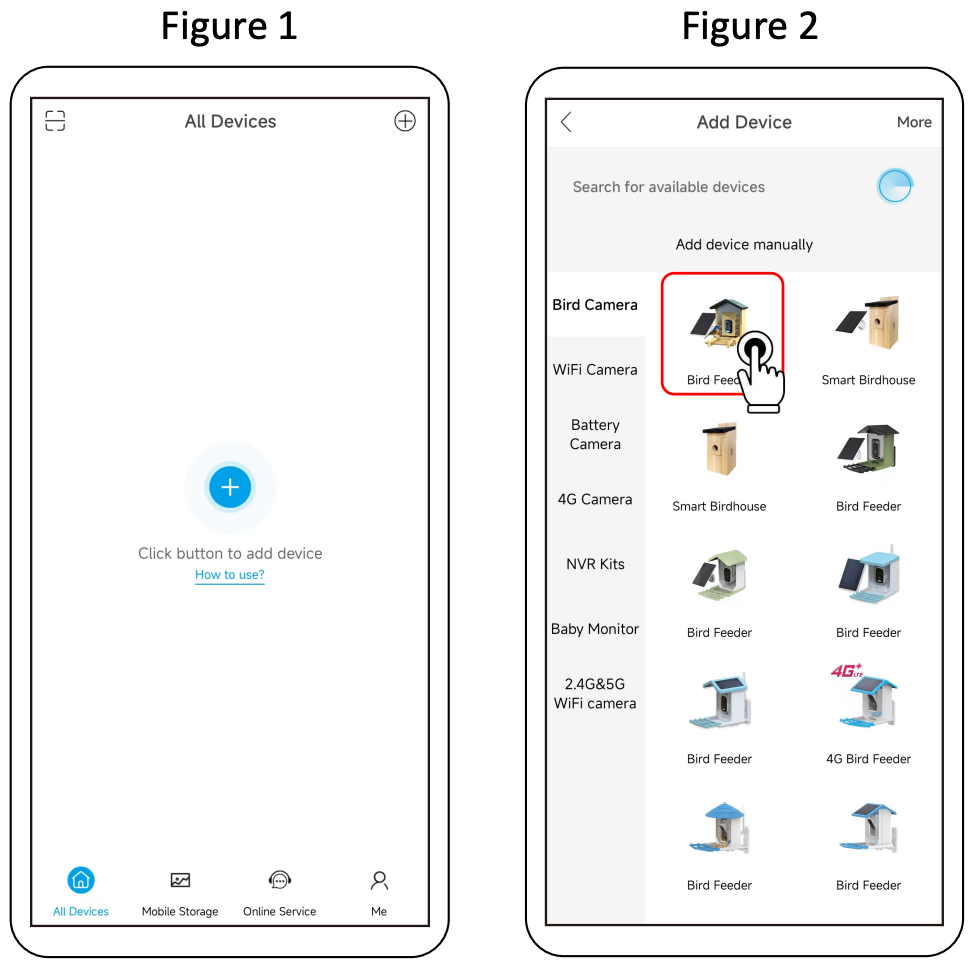
Long press the power button at the top for 3~4 seconds untill hear a tone, then the blue light will flash as shown in Figure 3.
NOTE: If you don't hear a tone and the indicator doesn't light up, please charge your device first
If the blue indicator light is not flashing quickly, Please try to reset the device by pressing and holding the reset button for 5-10 seconds as shown in Figure 4.
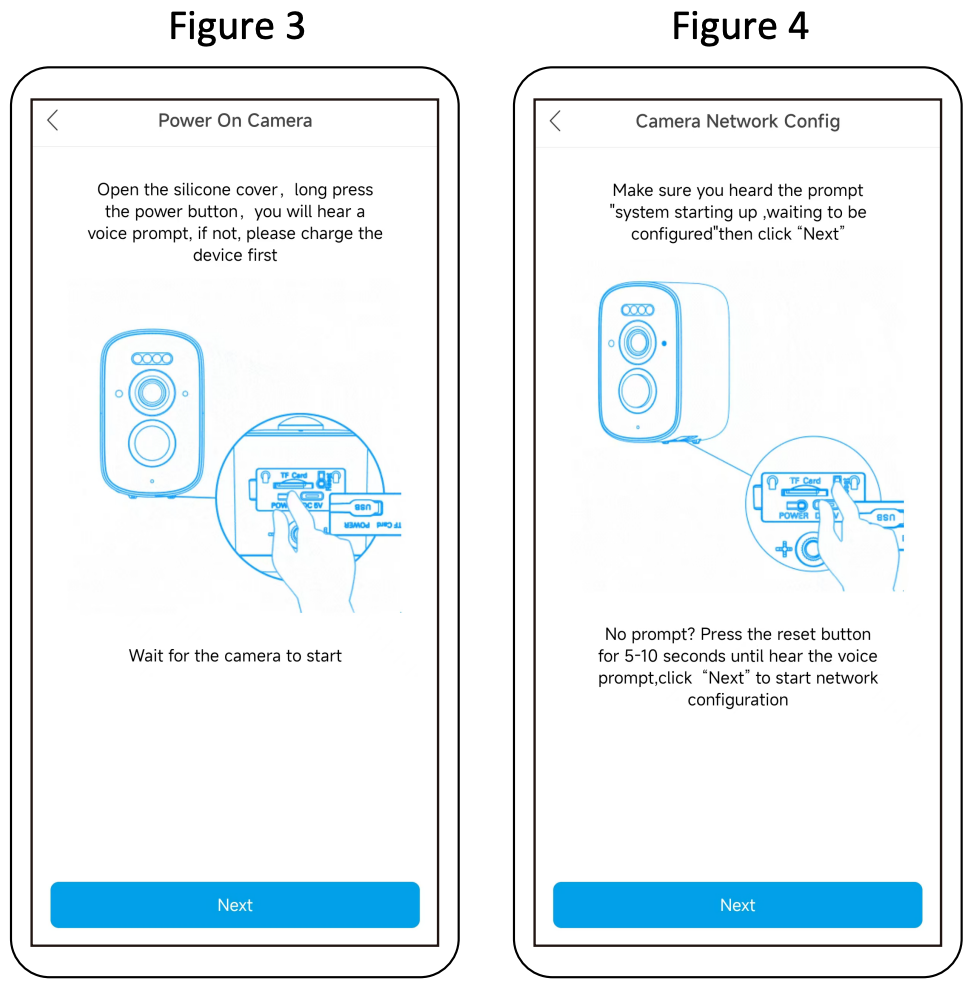
Enter the WIFI password to configure the network as shown in Figure 5.
Your phone will generate a QR code, place the QR code in front of the camera about 25-35cm (about 1 ft) as shown in Figure 6, wait for the configuration to complete as shown in Figure 7.
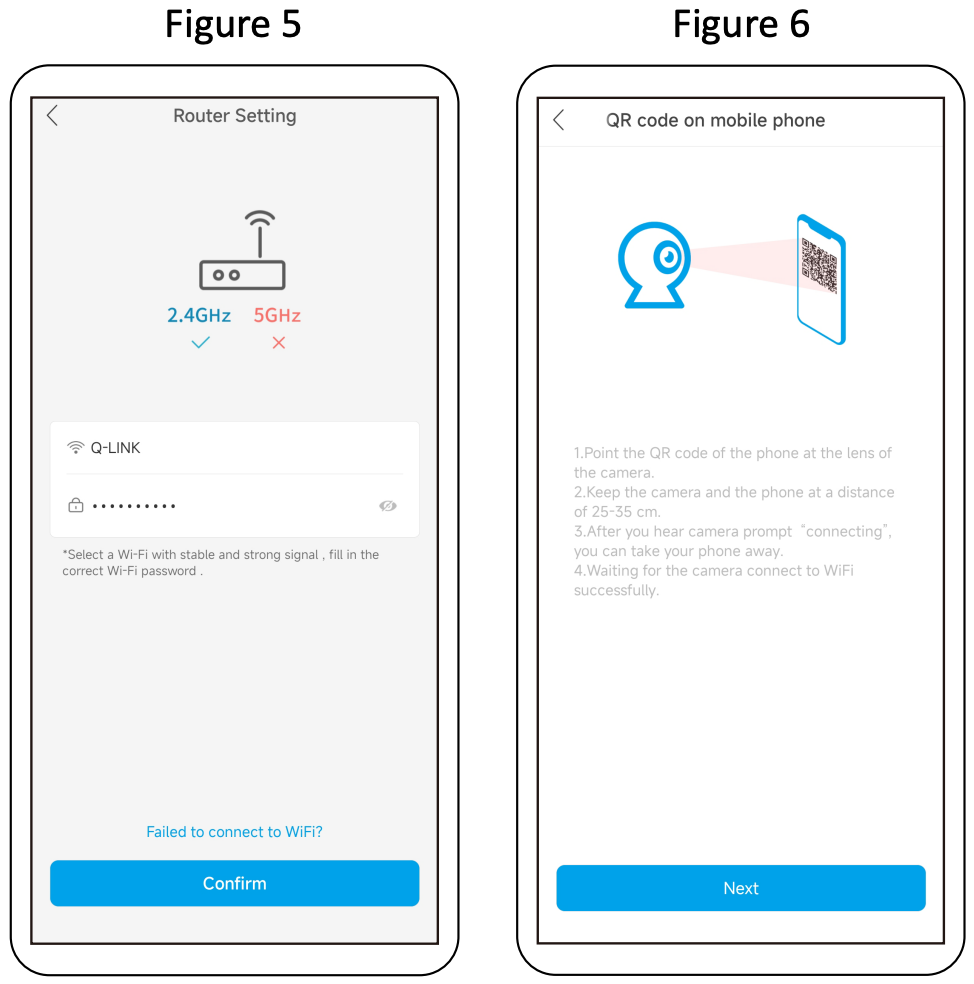
Confirm configuration result
After configuration is successful, jump to device list page, click the device to open real-time view live or device setting.
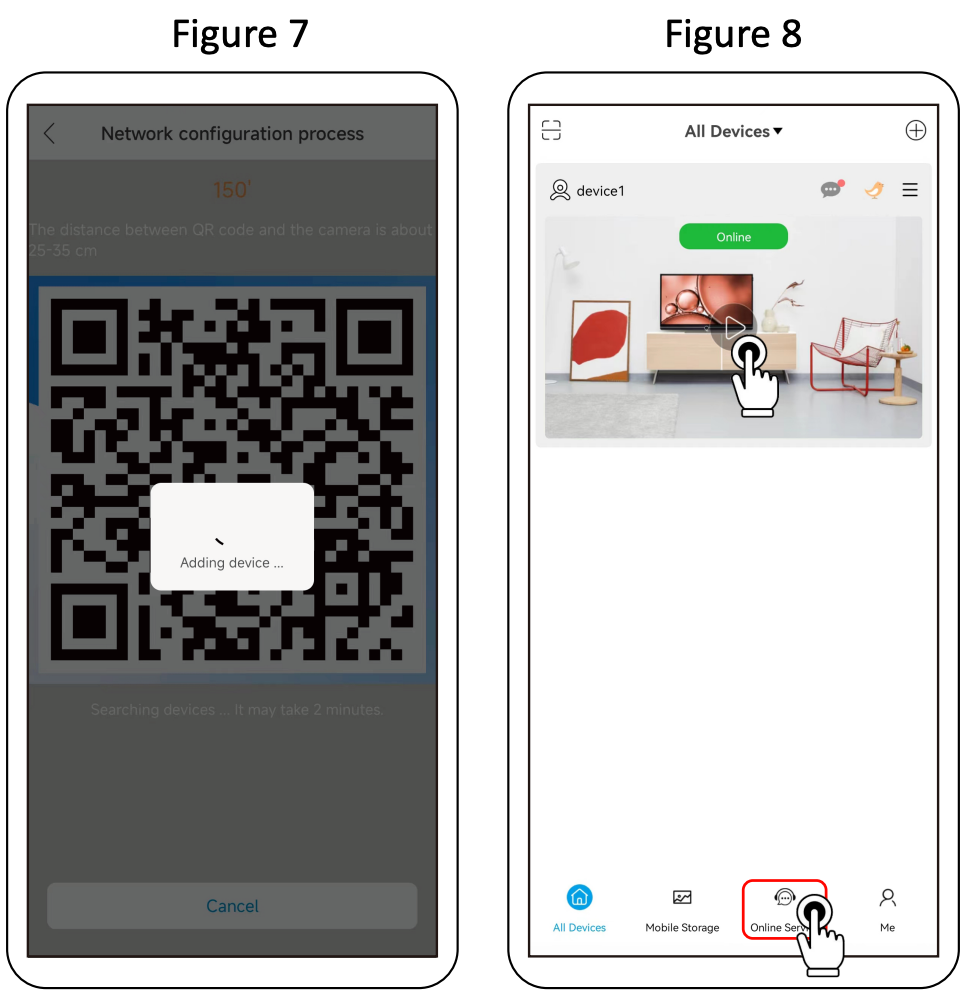
Cloud Storage / Bird Recognition
Click on the "Bird" icon to enter the Cloud Service store in Figure 9, purchase the cloud storage services, which can identify more than 10K species of birds and save more than 3-days Loop Alarm record. Now you can experience one month for free. If the bird comes, the camera will automatically recognize and save the video to the cloud, and you will receive a message. Click on the "Cloud Event" icon to see the bird's video and Wikipedia's introduction to the bird.
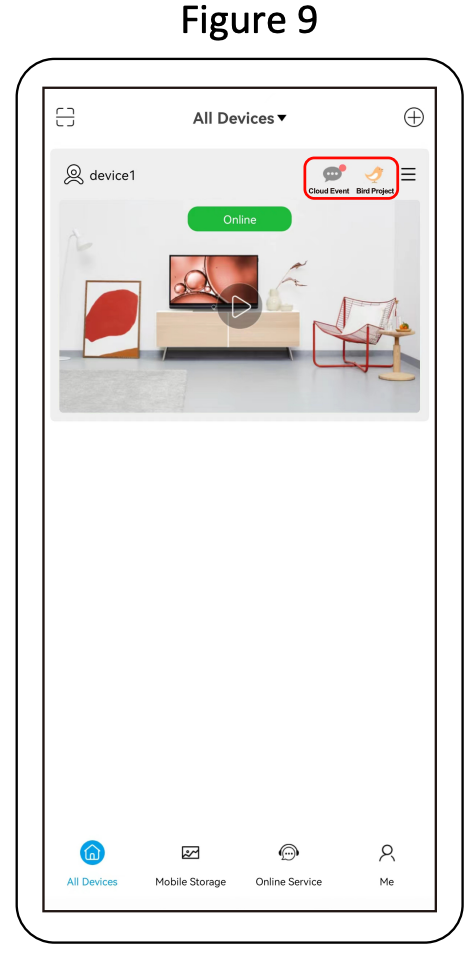
APP Function Introduction
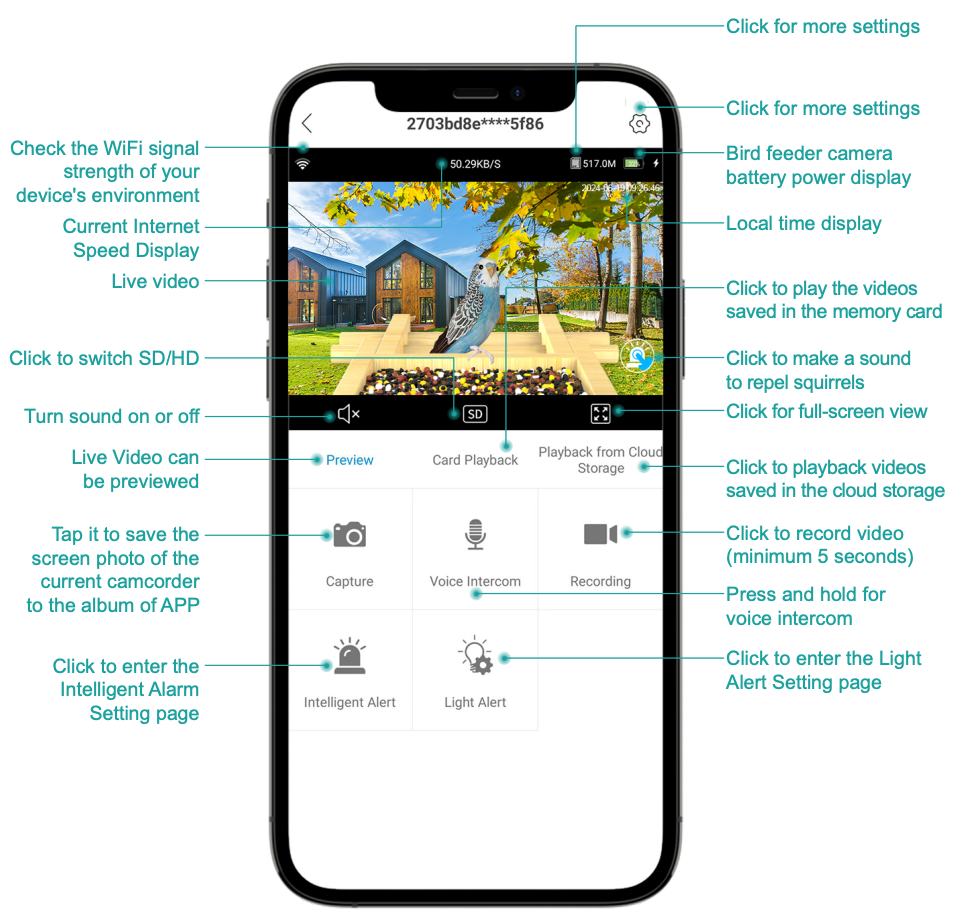
Assembly
Step 1: Pass the solar panel's Type-C connector through the hole on the back of the bird feeder.
Step 2: Connecting the camera to the solar panel.
Step 3: Place the camera inside the bird feeder and close the door.
Step 4: Installation of Bird Standing Bracket.
Step 5: Open the Grain storage bin covers and pour in the bird food.
Step 6: Attach the 2 screws to the tree and then insert into the holes in the iron tab bracket on the back of the bird feeder to secure.
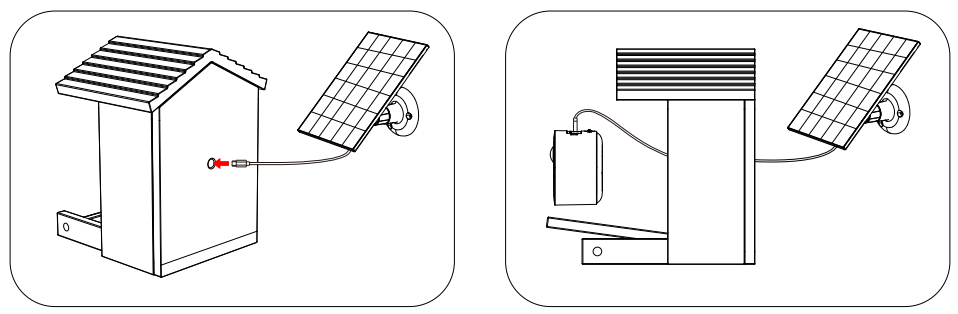
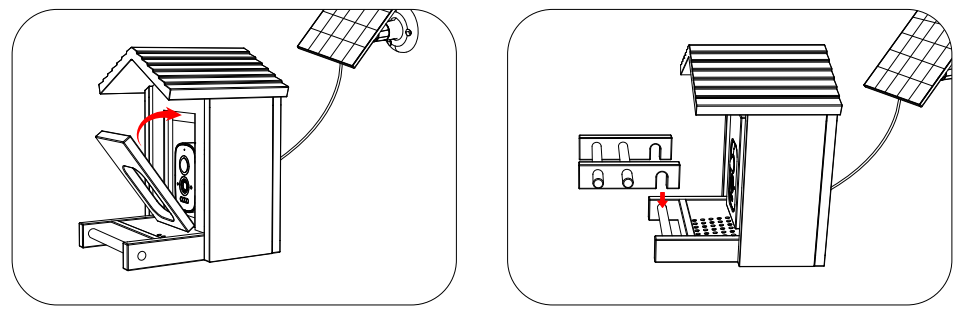
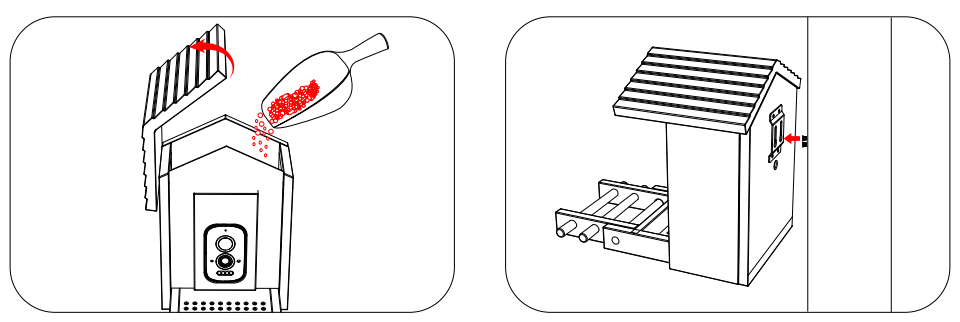
Tris Home FAQ
How to save camera recordings?
1.Local TF card storage, maximum to 128G. when TF card is full, auto delete older videos, loop record video.
2. Recommend cloud storage, Alarm video storage to cloud server, real-time push alarm small video, safe and reliable, you can learn more on APP cloud service page.
What should I do if forget device password?
restore factory setting, reconnect and set new password
Note: The access password involves privacy and security, please treat it with caution
What should I do if can't connect to camera or abnormal offline in use?
1 check if camera battery is charged and if the router network is normal.
2.Press and hold the power button to power off and restart the camera.
3.restore factory setting(Press and hold the reset button for 6 seconds until you hear "Restoring to factory settings, do not power off" and release it), follow instructions to re-add device.
Does it support 5G band routers?
Only support 2.4 GHz WiFi, if the router's 5G band and 2.4G band are the same SSID, and you can't connect to the camera successfully, please turn off the "Dual-band" function in your router settings.
(This function will automatically switch to the 5G band network, resulting in problems such as not being able to connect or going offline);
If 5G band and 2.4G band are not the same SSID (5G band is xxx-5G), please connect your cell phone's WIFI to the router's 2.4G SSID (xxx-2.4G) and then configure the camera.